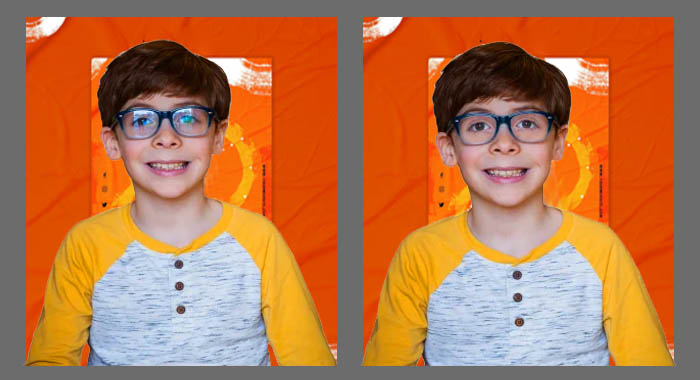
Remove Glare from Photo: A Photographer Who Struggle with Glare
Photographers have long struggled with how to repair the glare that appears in photographs of individuals who wear glasses. Before the advent of Adobe Photoshop, every photograph had to have its glare from glasses carefully removed using advanced Photoshop tools and applying them manually to create a realistic look. Photographers went out of their way to avoid glare, as the images never really matched the desired outcome. These involved tilting the glasses down, turning away from the camera, removing the glasses completely, or pulling the lenses out of the frames (which didn’t look very natural).
Don’t Waste Your Time: Smarter Solutions for Photographers
Even though avoidance is still the best course of action, glasses glare will occasionally still be an issue. Although many photographers may be able to use Photoshop to eliminate basic glasses glare, the time required to do so can take up valuable hours of your day. If you spend more time in front of the computer, you will have less time for more lucrative pursuits, such as marketing, shooting sessions, or simply catching up on the seemingly endless daily tasks. we take care of everything if you want.

Final Thoughts on Using Photoshop to Remove Glass Glare from Photos
Make sure your subject and your lighting are positioned such that the light does not bounce off the lenses of their glasses in order to prevent glare. If this doesn’t work for you, you can use one of our five Photoshop techniques to eliminate glass glare from images. You can experiment with each of our approaches to determine which works best for you. Depending on the circumstances, several approaches may be beneficial.
Why You Should Choose Us for Remove Glare from Photo?
1. Low-cost: the price of this glare photo is far lower than that of other well-known companies. To begin processing the shot, a single credit just needs to pay $3, where others will charge you up to $5. So, you have saved $2.
2. Quick turnaround: It is hard to believe that just 1 hour is needed to obtain the desired outcome, given that the Photoshop software for removing eyeglass glare from sunglasses enables a wide variety of repairs to be made on every component of the image. For modern users, this rapid asset is crucial.
3. Expert editors: A Photoshop expert is always able to remove any kind of flash glare from images and glare in glasses, regardless of how complex they are. Our well-known designers create shiny and flawless quality images.
Our Pricing and Services Included
Our Complete Plus level of retouching, which costs only $3.00 per image (not per person), includes braces removal, head swapping, opening eyes, solid background extension, minor lens flare, background color change, and facial retouching and glasses glare removal and more detailed description.
So that you can enjoy life more, let us help you free up your time from time-consuming glasses glare retouching.
We appreciate you using Cutoutpix.com for your retouching needs.
What is Glass Glare in Photos
Bright spots in your subject’s glasses, light streaks, or circles, or any other shape can be considered reflections or glare in photographs. They can be a variety of hues and may not necessarily be extremely bright. Instead of being a spot or shape, it could just be a vague glow.
✋ Hold On! Try it for free. No Registration Required.
Simply upload your photo to see what our clipping path services can do and get the results within 30 minutes or less.
