Photo Background Removal Services
Outsource Your Photo Background Removal Services from Us and Increase Attention to Your Product Details. When Your Photos Need to Replace the Backgrounds or Remove Unwanted Objects. We CutoutPix Team Make Sure That Your Images are Flawless.
Removing Backdrop For Turn Into Transparent or White Background. Super-fast and 100% Flawless Quality Service.
![]() Starting at $0.33 /per
Starting at $0.33 /per
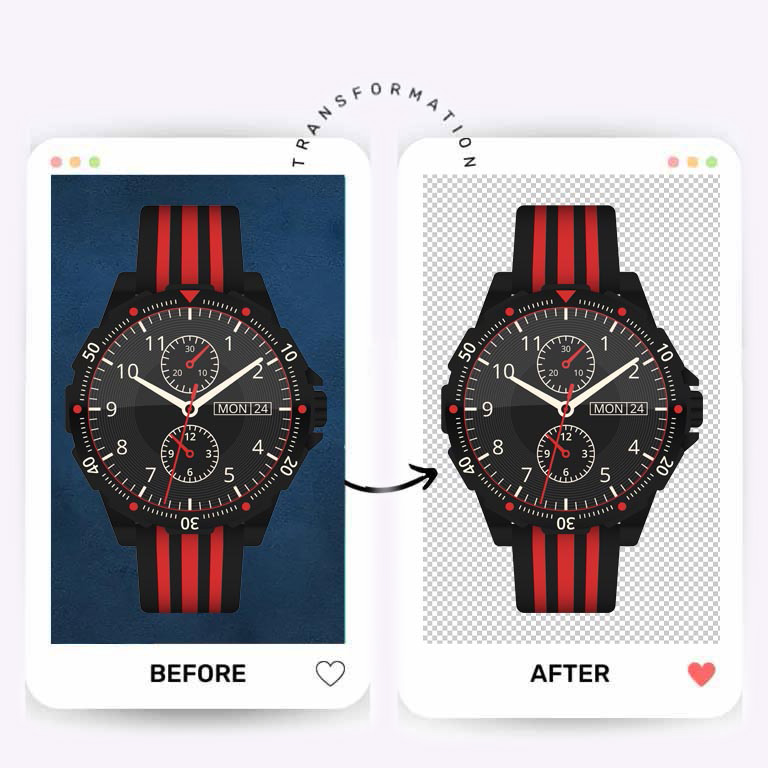
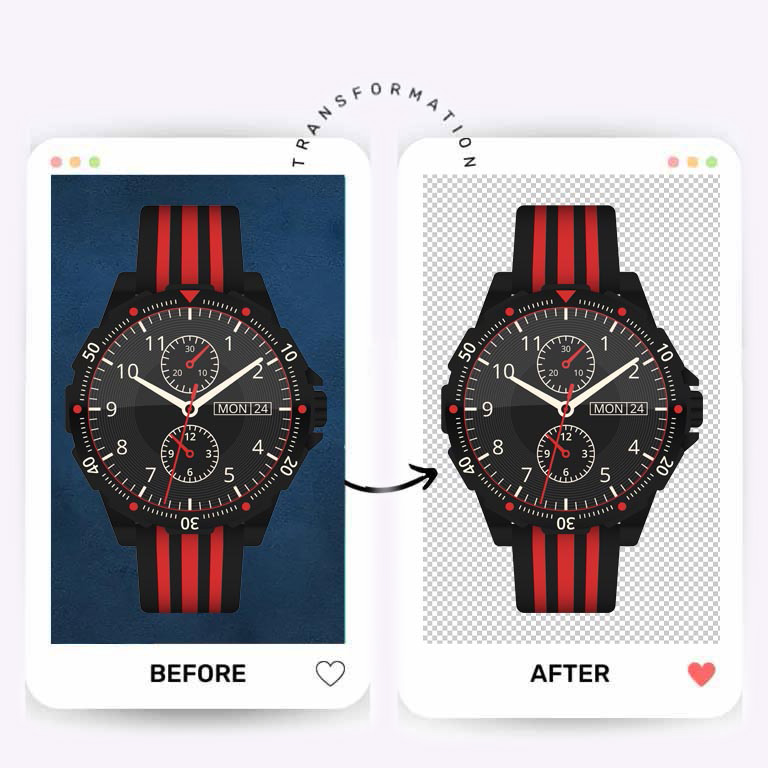
Photo Background Removal Services
Outsource Your Photo Background Removal Services From Us and Increase attention to your product details. When your Photos need to replace the backgrounds or remove unwanted objects. we make sure that your images have flawless quality.
Removing Backdrop For Turn Into Transparent or White Background. Super-fast and 100% Flawless Quality Service.
![]() 10% Discount on Bulk Order
10% Discount on Bulk Order
Bulk Order
10% Discount
Quality Work
Quality Guarantee
24/7 Hours
Client Supports
Rush Time
Express Delivery
Bulk Order
10% Discount
Quality Work
Quality Guarantee
24/7 Hours
Client Supports
Rush time
Express Delivery
Build Your Band With, Our Photo Background Removal Services
Easily prepare to upload your images for online stores by using our professional photo background removal services. Ensure that your photos are flawless and eye-catching. Cutoutpix has talented in-house Photoshop experts who can help you even with the most difficult requirements or image objects. Unwanted objects or a cluttered background can often cause otherwise excellent shots to fall short of their potential. You should remove background or unwanted backgrounds from the images.
 Complexity Based Price
Complexity Based Price Bulk discounts
Bulk discounts Fast turnaround
Fast turnaround 24/7 Customer Support
24/7 Customer Support


High Quality
Categories Of Photo Background Removal Services

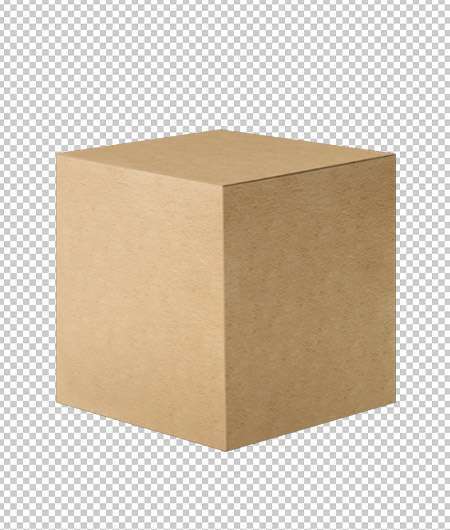
Simple Photo Background Removal Services
Easy/simple $0.33 /per
When the original photos have one or no holes and the paths include straight lines, basic shapes, and the backdrop of eggs, cups, and frames can be easily removed. such as bottles, balls, boxes, and eggs, cups. The charge is determined by how tough it is to edit product images. therefore, if your products only need a simple background edit, you should know how much to pay. This background removal service just needs one path to finish and requires fewer anchor points.
![]() Complexity Based Price
Complexity Based Price ![]() Transparent Background
Transparent Background ![]() White Background
White Background ![]() PNG, JEPG, PSD, TIFF Files Format
PNG, JEPG, PSD, TIFF Files Format ![]() Fast turnaround
Fast turnaround ![]() 24/7 Customer Support
24/7 Customer Support


Medium Photo Background Removal Services
Medium photos $0.69 /per
Images of things with curved shapes have fewer details and holes than those with medium shapes. Products are deemed less sophisticated than those that don’t require several anchor points to form routes. This medium background removal applies to items such as watches, rings, shoes, bracelets, apparel, ornaments, purses, and so forth. experts in this field of background removal service make nets and clear, flawless quality around the curved corners. medium images like a bit harder.
![]() Complexity Based Price
Complexity Based Price ![]() Transparent Background
Transparent Background ![]() White Background
White Background ![]() PNG, JEPG, PSD, TIFF Files Format
PNG, JEPG, PSD, TIFF Files Format ![]() Fast turnaround
Fast turnaround ![]() 24/7 Customer Support
24/7 Customer Support


Complex Photo Background Removal Services
Complex Cost: $2.00 /per
It is difficult to eliminate complex backgrounds from product photographs, such as motorbikes, jewelry, people, plants, animals, or other items with intricate features like multipart shapes, multiple forms, more curves, and more details. You have to set up your product photographs based on their category as an online store. Complex picture cut-out techniques are needed to remove the backdrop from images. to preserve even the smallest characteristics of the topic, our skilled image editors carefully choose the subject and eliminate the background.
![]() Complexity Based Price
Complexity Based Price ![]() Transparent Background
Transparent Background ![]() White Background
White Background ![]() PNG, JEPG, PSD, TIFF Files Format
PNG, JEPG, PSD, TIFF Files Format ![]() Fast turnaround
Fast turnaround ![]() 24/7 Customer Support
24/7 Customer Support


Super Complex Background Removal Services
Super Complex Cost: $5.00 /per
it’s a more difficult part of the background removal service. The products in this category have several curves and necessary to use many clipping paths, making it the most difficult category to remove backgrounds from. Some of them use tiny holes details to form pathways. they require hundreds of anchor points to capture and have multiple paths. such as group people, neckless, motorbikes, firzy dolls, and more plants. Even with very experienced professionals, it takes time, which is why the rates are far higher than they were previously.
![]() Complexity Based Price
Complexity Based Price ![]() Transparent Background
Transparent Background ![]() White Background
White Background ![]() PNG, JEPG, PSD, TIFF Files Format
PNG, JEPG, PSD, TIFF Files Format ![]() Fast turnaround
Fast turnaround ![]() 24/7 Customer Support
24/7 Customer Support
Why Choose Us?
Why Choose Us
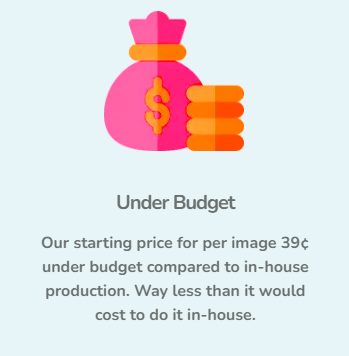
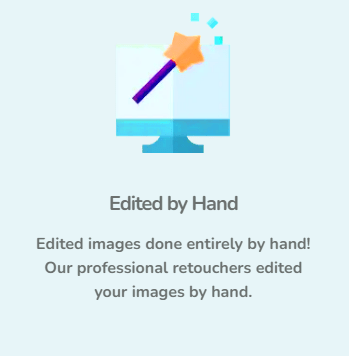
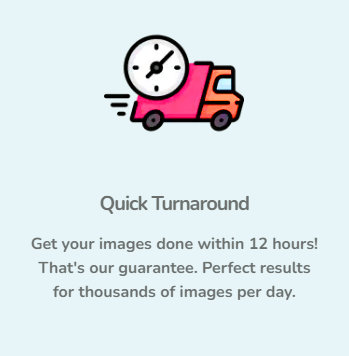

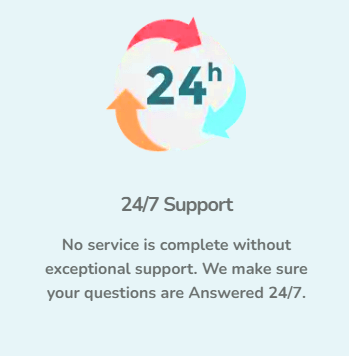
Low-Cost Service
Background Removal Pricing
Photo background removal service prices depend on your photo categories and your requirements. but we have 4 types of categories of pricing. Our background removal technique for images is often rather professional because we create clipping paths for background removal in photos. The cost of a photo can range from $0.25 to $5. However, we also provide our clients with a flat fee due to the high volume of jobs. Therefore, the cost of photo background removal could vary from time to time. please check out bellow pricing list.
Price List
1 to 100 Photos
Non Discount on your order
101 to 250 Photos
5% Discount on your order
251 to 500 Photos
10% Discount on your order
501 to 1k Photos
15% Discount on your order
Kinds Of (Contractual)
Flat 20% discount for you
Try Us Free Now!
Get A Quote Now- 2 Images Only
Contact Us
info@cutoutpix.com
Quick Turnaround Times
Cost-Effectiveness
Amazing Efficiency
Flawless Quality
24/7 VIP Support
When to Use Bg Remove for Your Photos

Turn into Transparent Background
Turn into a transparent background when you need to replace it with another background. our cutout expert makes it a smooth edge by clipping path. so, you have to make it a transparent Png format if you move it with another background.
Turn into Pure White Background
Every online e-commerce website needs to display a white background image for perfect results. we turn into a pure white background for your images in high-quality JPG file format. so it’s the most important thing to keep a pure white background.
Replace Image to Another Background
if you would like to replace your image on another background then you have to remove your image background. and then you will be able to move your images anywhere. we will help you with this kind of work.
Adding Natural Shadow
Images can be attractive by creating shadows with a white background. that’s why you have to create a shadow below the product. our experts help you to grow your business just catch up with us.
How We Edit Eye-catching Images
We improve image quality using the Adobe Photoshop CC toolkit and refined methodologies to offer your products the eye-catching quality you desire. To guarantee the best quality service, our dedicated experienced team of graphic designers exclusively utilizes high-end programs like Adobe Photoshop and Lightroom. We use both clipping path and picture masking techniques to remove the backdrop and unwanted objects. We meticulously sketch the main topic using shape tools. Our knowledgeable designer makes sure there is no wrong space left around the product’s edge thanks to their keen eyes. We apply layers to subjects that have fur or hair strands to get a final image that is clean and flawless.
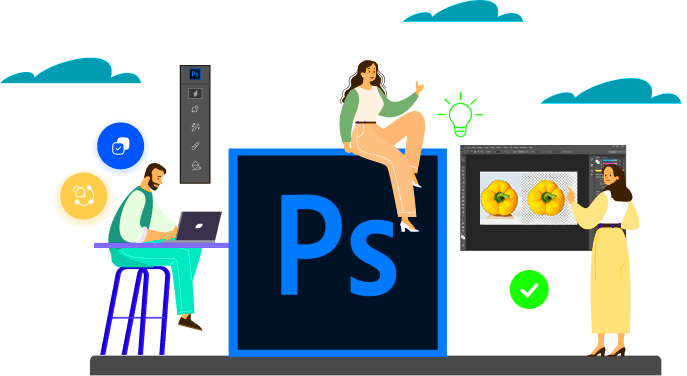
FAQ-General Helps
Photo background removal services are the process of cutout the background from the photo to make transparency or cutouts. In general, consumers want to eliminate background information to concentrate more on the client.
At first, you have to send us a few images as a free trial to review our quality. and we will send back your edited images within 30 minutes for review. if you like our work quality and agree with the pricing. after that, you have to confirm your order.
Please, follow this Send Jobs Page. thanks
Basically, we take 24 hours standard time but To our client’s satisfaction, we accept rush time like 6 hours, 12 hours express delivery.
Yes, we have a Weekly or Monthly payment system for regular clients. But for one-time or bulk projects, you have to pay an advance of 50% before Ordering.
Payment system: Paypal, Wise, Mastercard, Credit card, Payoneer, and Bank transfer.
No. we never do it. we keep your data secure strictly. and we promise that we never share your files without your permission.
Make Your Image Eye-catching
Get a Quote in 45 Minutes
